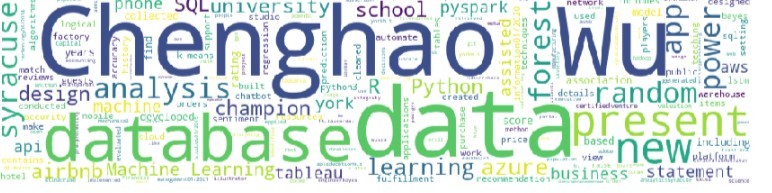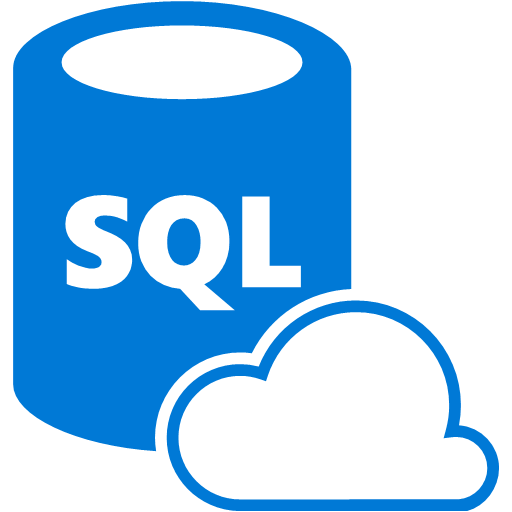In this walkthrough we will demonstrate how to build a cloud SQL Server database in azure. You will use this to create the PowerApp later in the walkthrough.
Step 1: Create an Azure SQL Server Database Before we get started with PowerApps, you must first create a cloud database as the data source of the application. We will create this database on the Microsoft Azure cloud service.
Step 2: Connect to your Azure Database using Azure Data Studio
Step 3: Create the Schema for your database.
Step 4: Build your Power App!
Here is a power app demo for employee directory, which used the mobile app version.